How To Remove Outdated Content From Google Search

How To Remove Outdated Content From Google Search
Remove outdated content or broken page links from Google search in just a few easy steps and all from within your Google Search Console account. Have you discovered broken links connecting back to your site that is now rendering 404 pages in Google search? You may be wondering, so how do you fix broken links that are pointing to content that is no longer available on the Internet? Good question and I have just the simple fix.
Step one: Log in to your Google Search Console Account
Log in to your GSC account using the email associated with that account. Once logged in to your Google Search Console account, you have to request the removal of broken links to pages and/or images by using a form so your request can be submitted. They will more than likely approve your request since the link no longer connects to this content and is rendering a 404 page.
You must have access to the property or website address that you are trying to remove from Google Search. The form is very straightforward and easy to follow, however, this request only works for links to pages/images that no longer exists on the web. For example, if you recently moved all your website’s files from one hosting platform to another and your pages no longer link to this content because you took them down, but it is still linking back to your website causing a 404 error page to show.
If you wish to remove content that still exists on the web, such as personal information or content with legal issues, i.e. copyright infringement, etc., you will have to submit your request using this form.
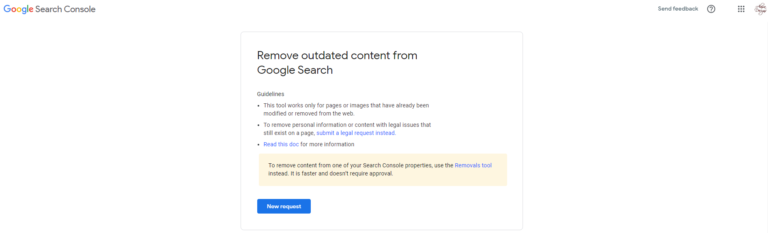
Step two: Gather Your Links
2. Setting things up – Once you are logged into your GSC account you can select the ‘New Request’ button to begin. Unfortunately, you will have to submit each of your links one by one until you have submitted every broken link.

Step three: Check your submission status
3. Link submission – After you have finished submitting all your links, You should initially receive a ‘pending’ status that informs you that your links have been submitted and received. Google’s team will begin working to remove these broken links from the web, but dont expect them to be removed immediately.
This process can sometimes take anywhere from a few days to a few months. You can keep checking back to see your link status which should change from ‘pending’ to ‘approved’.
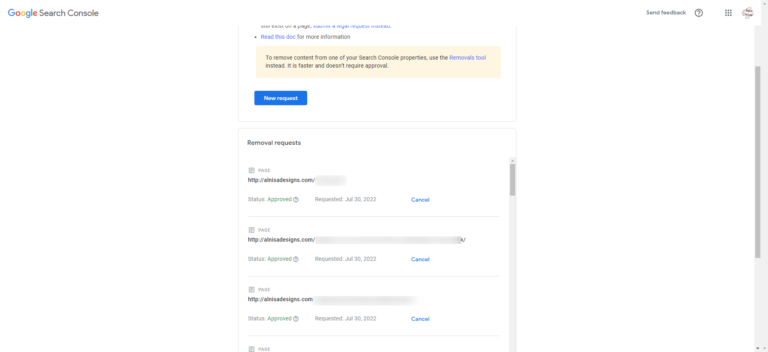
Once your links have been removed from Google search, your visitors will no longer receive those pesky 404 pages which will make them very happy campers.
Final Thoughts
Its always good to implement addressing 404 pages since they cause your website visitors to have a bad user experience which Google frowns upon. Too many 404 pages will eventually hurt your website’s search performance since it is one of Google’s ranking factors especially if a page has been deleted from your website and doesn’t have a 301 redirect.
If you see a lot of traffic going to a page that no longer exists, just be on the safe side, and use a 301 redirect since without it a user will hit a proverbial wall. Make sure your redirects never take your users back to your homepage instead of where they were originally supposed to go. You will cause your users to experience unnecessary confusion because they won’t understand why on earth they have been taken to your homepage and where is the content they were supposed to get once they clicked on the link.
Sending users to your homepage when they get a 404 might seem like a good idea to get the user back to a working link ASAP, however, it is bad SEO practice to try and keep the user on your site for as long as possible. You might even want to redirect your users to another page that has the same content they were initially searching for.
If a user does wind up at one of your 404 pages, simply make sure your page is helpful to the user and should include:
- Links back to your homepage
- Some of your most popular blog posts
- An HTML/website sitemap
- A search option would allow them to find similar content on your site
By doing the above-mentioned tasks, you could increase your site conversion rate by 50%.
Contact us if you need help creating a useful 404 page on your site or if you need help creating useful 301 page directs.
Until next time…
About Alnisa Designs & Co.
Agency Info
Alnisa Designs & Co.
1075 Mantua Pike, Ste 1007
West Deptford, NJ 08096
Office: 862-294-3714
Email: info@alnisadesigns.com
Monday – Friday:
10am – 6pm EST